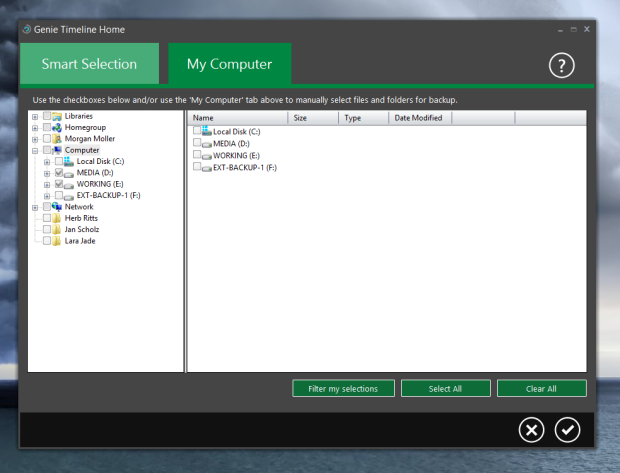Hi gang,
This a post inspired by real life events. I’m amazed as to how this is still happening regularly in 2012. It’s the friggin’ cloud storage age for chrissake!
Yesterday a post popped up in my facebook news feed about a friend of mine whose drives failed due to an electrical peak. His whole workstation was fried within seconds. His photographic career of the last 2 years vanished, within seconds.
The digital age brought us a lot of good stuff. High ISO, The ability to take 1000 pictures with 1 memory card instead of a mountain of filmrolls, but it also brought a vulnerability in the game. As digital tog’s your whole body of work is stored on these little flimsy drives. Things that are known to fail. They do. It’s not a matter of ‘if’, it’s a matter of when.
Backup is crucial. Before you go spend another dime on a kick-ass lens, or flash, think about the most important piece of kit in your world. Your drives. Redundancy is key. There are a shitload of different backup software suites available out there. It can be quite overwhelming, it really can. I took quite some time analyzing every software, compare it with my needs, and see what stuck to the wall.
Finally came out at Genie9 Timeline Pro 2012. These guys know what they’re doing. If the like of Columbia University, Philips and Old Mutual rely on you for the whole of their international backup solutions, you know you’re doing something right.

Again, this might not be THE best software solution in the world, but it certainly works for me. It’s brilliant because it doesn’t require me to do anything. I’m human, I sometimes forget if I backup up this and that file, and when the shit hits the fan, I want no doubt possible.
Genie Timeline Pro 2012 is a piece of cake to set up. You can choose between two ways of operating. You can either let Genie backup your files by ‘category’ which means you can let it backup all audio, video, flash, whatever files. It’ll scan your computer, and every file that responds to the call will be backed up.

You can tell Genie to backup all audio, video or whatever files by category
You can also specify certain directories to monitor, and backup. This is where I live. The file structure on my workstation is so that There are 3 main folders (Photo, Video & Software). Each file folder contains all the jobs I did in substructure directories. Genie will then backup all those files for the first time. This will take a while at first, but all backups do.
But here the brilliance comes in for photographers. The main problem I was facing was that if I worked on a job afterwards again, the .xmp’s would’ve changed, I had to go and select the files I worked on, back up those .xmp’s and so on. It’s endless, and it leaves a great margin for error.
Once the inital backup is done, EVERY time a single file (as in e.g. an .xmp) is changed even slightly, Genie records that is has been changed, and once that filed is saved (after you are done working on it) Genie will automatically back it up. It monitors the folders you’ve chosed constantly to see if anything changed.
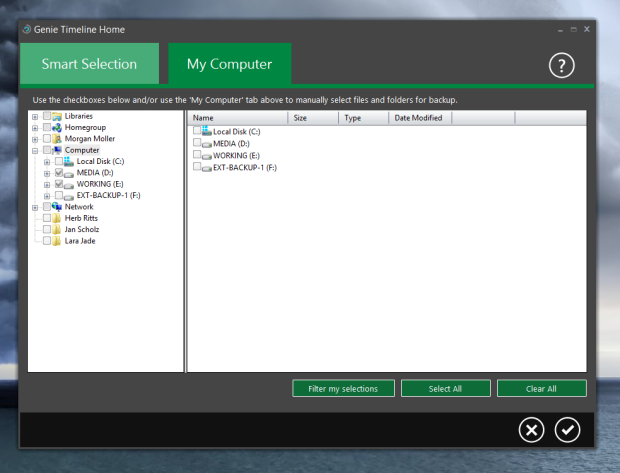
If disaster strikes, and a drive crashes, you just ‘restore’ it from timeline. Now, even though it’s a fantastic piece of software, it’s not capable of magic. Here is where redundancy comes in. If you have 1 backup drive and that drive fails, Genie is not going to be able to restore the files out of thin air. For the sake of example, I’ll give my backup strategy.
My workstation has 5 drives in it. I’ve got 1 boot drive SSD that only stores my operating system. Then I’ve got one 1TB drive that contains my working files, this is everything unrelated to photography, spotify cache etc… Nothing important. Then I’ve got one 3TB drive that contains all my photos. I Have two 3 TB drives that serve as a RAID 1 backup of the main drive containing the photos. Externally, there is a LaCie 3x2TB Quadra NAS that has mirrors of the 2 backup drives in the workstation. This is unplugged each night (to avoid having an electrical surge blowing the whole thing up). Genie mirrors the content of the first 3TB HD onto the 2 internal backup drives, and onto the Lacie external drive.
This means that at any given time I’ve got 4 copies of a file. The chance of 1 drive failing is high. The chance of all drives failing at once is next to nihil,so I can sleep on both my ears.
What’s even cooler is that Genie9 have developped an iOs app that lets you monitor your backup situation from a distance, from you iPhone or iPad. Again, they didn’t NEED to do this, but they went the extra mile and it sure feels better.

The iPad app let’s you see how you are backed up
The final thing I’d like to touch on is price. Photography is expensive. Lenses can cost up to 1000’s of dollars, so we don’t wanna splurge on backup software. Well the good news is that this isn’t expensive. The Pro version will set you back a whopping 50$. Seriously, it must be one of the cheapest software suites capable of doing what it does for that price.
Note : I am in no way sponsored by Genie9. I just think it’s a fantastic piece of software, and it should be known!
EDIT : At the request of a couple of tweets, here’s an update to this post. I got a few questions on what my folder structure was like with my whole body of work. I’ve included a screenshot that should help :

As you can see my main folder with my body of work is called ‘MORGAN’. Here’s where I keep everything pro in. The main folder is subdivided into 3 project categories : Photography, Videography & Retouching. In the photography folder everything is classified by GENRE e.g. portraiture, fashion, … Then the GENRE – folder is subdivided in categories according to project name/publication. That folder is subdivided into a temporal folder e.g. November 2012. After that there’s the final subdivision with the name of the specific project.
Each project folder also contains a number of subfolders. In each folder you’ll always find 3 folders : RAW+XML, PSD, JPG. These are pretty self-explanatory. The RAW’s contain the raw footage, that has not been altered (all my RAW alterations are stored in separate XML files that are kept alongside the RAW. That way my negatives are always clean.) There’s a folder with PSD’s. That’s a folder containing all the PSD from retouching photos that needed Photoshop. These are usually large files (500mb – 2gb) that are best kept separately. The JPG folder is the folder where the exported files are kept.
According to the job, I might shoot some video files and / or film. By film I mean analog film. If I’m shooting multiple types of film I’ll keep them grouped in folders by film type. e.g. Kodak Tri-X 400, Kodak Portra 800, and so on.
This is basically my organisational method. Some might find it overkill, but it works for me.
Genie TimeLine Pro will duplicate my main storage folder WITH this structure onto at least 3 drives at all times so I’m always safe from harm!
Cheers,
(don’t be the dumbass caught with his pants down his ankles and has no backup)